First of all before starting we should know about this. The platform where we start our work is Google adwords
what is this work?
We do all of our procedure in google Adwords. Google Adword is a place where we set ads. This ads that you see on youtube and website this is called google ads. We set google ads through google adwords. You saw the same ads on different platforms. Everyone not create there own ads. There is agency whose create ads and send it to different platforms and this agency called google adwords. I hope that you understand about Google ads.
Google Adwords
Search Google Adwords in your browser and open the website. This is the actual interface of this website.
When you sign up your account to google Adsword. There they will ask you to enter your credit card. You need not worry about this. You are reading my blog. I will explain you the total method of creating google account without credit card.
How to signup your account to google Adwords without any credit card?
Search "create google ads account" in your browser. You will just scroll down and open this site
Open this website and scroll down after scrolling you will see there the option of "sign in to your google ads account". Click to the "google ads account". Next you will click to the + icon and there you will see three option. You will click to this button
Click to the "switch to expert mode" and next you will see different campaign. You will click to the "create account without any campaign". Next you will see that your account is made.
You will see that your account is make without any credit card. Next you will click to the explore account and when you will click to the explore you will see your account
You will see my every this is zero zero. You will click to the new campaign. There you will see your account type. Select your campaign and click to the continue next you will see your account type. Campaign type
1. First is search. Search mean " if I open a store of medicine than this search campaign type help to see your ads when some one search about medicine store'.
2. Next is performance campaign its mean "If any person search any thing on Google than there your ads will show".
3. Next is Display. This campaign type help you to 'run your ads across the web. Mean your ads will display on different website".
4. Next you will see the shopping campaign type. This type help you to "run your ads on different shopping website".
5. This campaign help you to " run your video on youtube for to run this ads your ads must be in video form".
6. This campaign type help you to "run your ads on youtube Gmail Discover and more
Select your campaign type according to your category and click continue. Next you will see the last final 2 step
1. step: In the first step you follow this procedure. First of all you write your campaign name in first box like "hafiz clothes shop" Next select your bit strategy like "maximize conversions" Next you will select your budget and date. You can run your ads in daily or total budget based. Select you PKR amount. Select your start date and last date. Next location is very important. Select your location where you want to run your ads. Next is language. Select language and left the inventory type and move to the group. In group you will make group of your ads and add different campaign. Down you will see demographics. In demographic you will select the target peoples. If you have female clothes in your shop than you will select female and you will select your target peoples .Next you will see audience segment. There you will select your tags. If someone search about this tags than they will see your product. Down you will see create your video ads. There you will give the link of your video that you made. There you will see more detail. In this detail you will enter your call to action. In call to action you will write you call like Buy here, click her, Visit our website. Fill this information and click create campaign.
2. STEP: In step 2 you will see confirmation you will just click to "continue to campaign"
You will see that your ads is ready to watch
How to earn by doing this?
For earning you will make your GIG on Fiverr and different platforms. You will make your pages on Facebook and Instagram and join different groups and contact people for running ads. You can earn lot of money from google ads and it is for your future time. If you take serious this and starting working on this than soon you will become able to earn money.


.png)
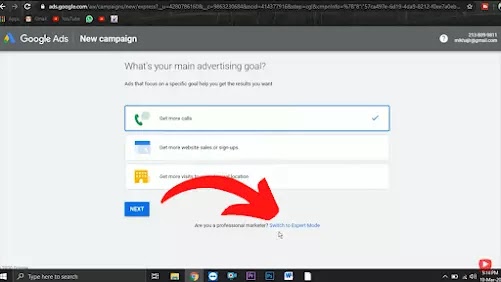
.png)
.png)
.png)

